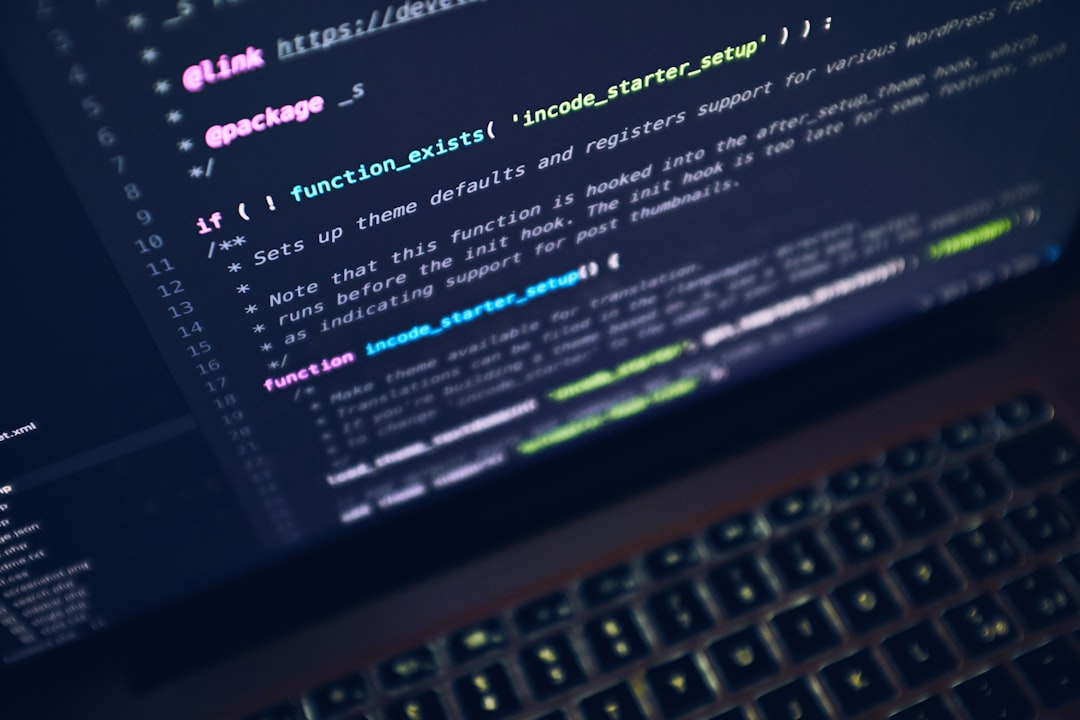The default installation routine of Receiver does not give you a 'Custom' install option which makes it quite difficult to select all the bits you need.
This is the command line I use for installing Receiver that works pretty well for me.
Note: The below command must be run on an elevated command prompt. Otherwise some components will fail to install.
CitrixReceiver.exe /includeSSON ADDLOCAL="ReceiverInside,ICA_Client,SSON,AM,SELFSERVICE,USB,DesktopViewer,Flash,Vd3d" ENABLE_DYNAMIC_CLIENT_NAME="Yes" ALLOWADDSTORE="A" ALLOWSAVEPWD="A" ENABLE_SSON="Yes"
The various options are explained in detail on the Citrix support site so I'm not going to repeat them here:
After installation, I follow it up with this tweak:
http://support.citrix.com/article/CTX136339
I use a XenDesktop VDI at work and the first time I fire up a published application using Receiver, it disconnects my VDI session!
This happens because, as explained in the article, Receiver installation defaults to "Reconnect apps when I start or refresh apps". Since my VDI is also an "app", it tries to reconnect to itself within itself. Yeah.
You have to kill Receiver and restart it for the change to take effect.
Edit: I've slightly modified the command line parameters I use for Receiver 4.2.
CitrixReceiver.exe /includeSSON ADDLOCAL="ReceiverInside,ICA_Client,SSON,AM,SELFSERVICE,USB,DesktopViewer,Flash,Vd3d" ENABLE_DYNAMIC_CLIENT_NAME="Yes" ALLOWADDSTORE="A" ALLOWSAVEPWD="A" ENABLE_SSON="Yes" ENABLE_KERBEROS="Yes" AM_CERTIFICATESELECTIONMODE="Prompt" STARTMENUDIR=\Receiver\