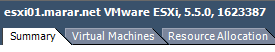Just a quick guide on how to download and install patches for VMware ESXi (free version).
Go to the VMware Patch Portal, select the product and version to view and download available patches:
https://www.vmware.com/patchmgr/findPatch.portal
In this example, I'm going from ESXi 5.5.0 build 1474528 to 5.5.0 build 1623387 (Update 1).
When the download is complete, upload the entire zip file to a datastore on your ESXi host.
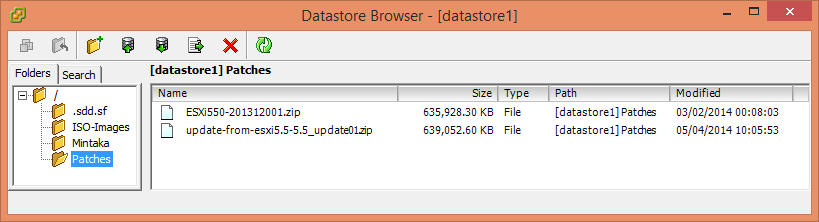
SSH to your host.
Enter maintenance mode.
# vim-cmd hostsvc/maintenance_mode_enter
Verify the patch file.
# cd /vmfs/volumes/datastore1/Patches/
/vmfs/volumes/52ed3575-a67d75d2-17ab-001cc4d54e5f/Patches # ls
ESXi550-201312001.zip update-from-esxi5.5-5.5_update01.zip
Run the update.
# esxcli software vib update -d /vmfs/volumes/datastore1/Patches/update-from-esxi5.5-5.5_update01.zip
Verify.
# esxcli software vib list
Reboot.
# reboot
Exit maintenance mode.
# vim-cmd hostsvc/maintenance_mode_exit
Done.